Issue #58 – Tuesday, June 19, 2019
Posted by Denny Hatch
Jeff Bezos Leaves Tens of Millions
Of Dollars on the Table!
In my 83 years—60 years in
marketing & P.R.—I have never seen or owned a product so life-changing and
so chock-a-block full of revolutionary features and benefits (and so
affordable!) as Jeff Bezos’ Kindle!
[Oh, Kindle!] “How do I love thee? Let me count the ways.”
—Elizabeth Barrett Browning
In the illustration above,
the little gizmo Jeff Bezos is holding in his hand can contain all books shown
in the photograph. Jeff is holding his original model. Peggy & I have since
owned four or five of these wonders.
1. Size.
My current Kindle is
4-3/4” x 6-3/4” x 3/8” thin. Light weight. It slips into my jacket pocket.
2. Massive cost savings.
At a book Expo in 2007 I
saw Jeff Bezos himself pitch his Kindle invention for $399. I bought one then
and never looked back. (And never again bought a printed book). Current price:
$59.99 - $229.99. (Protective cover is $10 to $40 additional.)
Kindle’s $60 base price is the Gillette
razor business model: Charge peanuts for the handle and the first few shaves
and make a fortune on selling blades year-after-year.)
3. A massive library in your jacket pocket!
Kindle can hold up to 1,100
books.
4. Quick review of Kindle.
A number of years ago I
wrote a column on the early Kindle. My chum, Gordon Grossman, former
circulation director of Reader’s Digest
(whose sweepstakes made gazillions of dollars for DeWitt and Lila Acheson as
well as for himself) wrote me the following comment:
Very good, balanced article on the Kindle. I’m an unabashed enthusiast, and would sooner go somewhere
without my credit card than my Kindle. The reason I got it is because I’m very,
very tired of lugging something like 60 pounds of books on the three- or
four-month cruises we take every winter. It does solve that problem with style.
On a daily basis, the wonder of the little devil is being able to order a book
and watch it appear on my screen about a minute later. I’m up to something like
50 books and counting. It’s a great device. Love it, love it, love it.
5. Choose your font.
Click on the Aa
symbol at top left and you can choose any of 10 fonts. Regular or bold.
6. Font size.
Take a look at the Jeff Bezos’ Kindle illustration
at the top of this post. You can choose tiny type all the way up to the giant
BOOKS
AREN’T
DEAD.
Simply spread your index finger and thumb on the screen and you can
change font from teeny to huge. Late in their lives, my in-laws got macular
degeneration and could only see huge type. Kindle would have made there last
years truly golden. I have terrible eyesight and 20/400 and cannot read
newspapers and most books. Kindle and iPad are my sanity savers.
7. Line width.
The screen is 3-1/2” across—roughly the equivalent
of a newspaper column. Easy peasy on the eyes.
8. Lighting.
Kindle is backlit. You choose the brightness. With
no backlight, it’s like reading type on the page of a book. When backlit, you
can read it comfortably in the pitch-blackness of a jetliner at night and not
disturb seatmate or fellow passengers.
9. Come across an unfamiliar word?
You don’t need to carry around a 1,000-page
dictionary to look up words. Simply touch the word on the Kindle screen and
instantly up pops the various definitions and derivations from Dictionary.com.
10. Don’t recognize the name of a person, place or item?
Touch the word onscreen and instantly up comes the
Wikipedia article.
11. Come across a person’s name or place from earlier in the book you
don’t remember?
Touch the little magnifying glass icon, type in the
item and Kindle will instantly list all the places in the book where it
appeared. For example, I am re-reading Ed Cray’s masterful biography of George
Marshall, a young widower whose beloved second wife is featured throughout the
book. Up popped 127 results. When and where did George and Katherine meet? I
touch the magnifying glass icon and typed in Katherine. Result #1: …was
also bringing her seventeen-year-old daughter. Katherine Tupper Brown had
accepted the invitation to… Tap the back arrow icon at the top of the page
and you are taken to the place you were last reading. This is great if you’re
in the middle of a complex novel with myriad fringe characters.
11. Wanna highlight a sentence, paragraph or full page(s)?
No underling with a pen or yellow Highlighter.
Simply swipe your warm finger over the text you want to save and it turns gray
and stays gray (unless you decide to delete the gray).
12. What happens to your highlights?
They are aggregated and easily accessible with the
touch of a finger.
13. Can you get a printout of your highlights? YES!
If you want your highlights, contact Amazon and
they will instantly email you the passages you have highlighted. They arrive in
Excel, but you can easily translate these to word.
14. An aside: avoiding plagiarism.
Google “Doris Kearns Goodwin plagiarism” and you’ll
get 21,000 hits. No, the beloved Pulitzer Prize historian did not intentionally
steal another author’s work and call it her own! Apparently she hired freelance
researchers to lighten her load. These assistants did the reading, copied
relevant information and submitted it to the author who inadvertently
copied some of the notes verbatim, not realizing these were the original
author’s words. It was dumb and sloppy of Kearns Goodwin and a stain on her
reputation. If the desired material been on the researcher’s Kindle, Goodwin
would have known these were the author’s words and cited them as such.
15. Free sample chapters of books.
I watch a lot of TV. When the author of an
interesting new book is being interviewed, I can go to Amazon to see if it is
available on kindle. If so, I can tap DOWNLOAD SAMPLE and a few chapters are
instantly on my Kindle. I can be reading the author’s book while the interview
is still in progress.
16. Lighting-fast delivery of books.
Hear of a book you want to read? Order it on your
desktop, smartphone, laptop or iPad and it appears instantly—and ready to
read—on your Kindle. I’m talking 20 seconds!
17. Cost of books.
The paperback edition Ed Cray’s biography of George
Marshall is $25.87 on Amazon. The Kindle edition is $15.39. I save $10.48.
What’s more, on Kindle, I can instantly access it any time no matter where I am
in the world.
18. Free books!
Hundreds of the greatest classics are free on
Kindle.
19. Audio books.
You can listen to audiobooks on Kindle. Over
475,000 are available.
20. Intimidated by a giant book?
I am. The paperback edition Ed Cray’s biography of
George Marshall weighs 2.4 pounds and has 864 pages. Seeing and handling these mammoth monsters is off-putting. You think you’re making real headway and you’ve got
hundreds of more pages to read. On Kindle, you holding a few ounces in your
hand and seeing one page at a time. A blissful reading experience!
21. Ecologically sound!
The creation of an 864-page printed book with cover
requires the dirty business of manufacturing of paper and ink. With Kindle,
you’re acquiring a few teeny-tiny spritzes of electricity
22. Battery life.
Depending on the model Kindle you buy, the battery
charge can last 10 houea on up to weeks!
23. Kindle is a Godsend for publishers.
The cost of creating a printed book includes paper,
printing, binding, packaging and—worst of all—returns. Kindle, on the other hand
is a few spritzes of electricity from the author’s computer to the digital publisher’s
inventory and invisible signals to download it into your Kindle. The publisher’s
production cost of a kindle edition is essentially zero, zip, nada. The sales
revenue is pure profit.
24. Royalty bonanza for the author.
Where authors get 15% to 20% royalty from print
books, on Kindle we get up to 70% royalties.
Amazon’s Truly Crappy Marketing of Kindle
Above is the typical landing page for a Kindle. Below is the main copy block made readable by
being three times larger than on your computer:
• The
thinnest, lightest Kindle Paperwhite yet—with a flush-front design and 300 ppi
glare-free display that reads like real paper even in bright sunlight.
• Now
waterproof, so you’re free to read and relax at the beach, by the pool, or in
the bath.
• Enjoy
twice the storage with 8 GB. Or choose 32 GB to hold more magazines, comics,
and audiobooks.
• Now
with Audible. Pair with Bluetooth headphones or speakers to listen to your
story.
• A
single battery charge lasts weeks, not hours.
•The
built-in adjustable light lets you read indoors and outdoors, day and night.
• Get
instant access to new releases and bestsellers, plus over a million titles at
$2.99 or less.
The Above Kindle page is the complete opposite of
everything this magnificent invention stands for.
• Teeny-tiny unreadable mouse type throughout.
• No headlines.
• No subheads.
• Few features.
• No benefits.
• No excitement.
• No warmth.
• This landing page is a reading nightmare.
• In short, a total turn-off.
Desperately Needed for Starters: A USP!
In the
past, this cranky blog devoted two posts to the science and art creating a Unique Selling Proposition.
Above are 24 features that make Kindle the greatest contribution to the reading experience since Gutenberg.
If you can't come up with a powerful USP out of 24 features, a new marketing team is needed.
Above are 24 features that make Kindle the greatest contribution to the reading experience since Gutenberg.
If you can't come up with a powerful USP out of 24 features, a new marketing team is needed.
In October
2018 I posted:
I listed
some of the most famous USPs—the catch phrase that immediately differentiates a
product from everything every other product or service in the world. Here’s the
list:
The challenge to Bezos' copywriter: Take all 24 features
of Kindle compress them into a single, powerful benefit
that makes it unique and an essential addition to the life of every literate
person in the world.
By George, I think I’ve
done it in just eight words!
Below is
Kindle’s logo with Denny's USP for Jeff Bezos to use as he wishes.
It goes
to Jeff with my thanks for his genius and for enabling me to create a giant
library that I carry in my pocket all over the world for a fraction of what
others pay for a ton of clunky print books!
Go get
‘em, Jeff!
Takeaways to Consider
• Traditional book publishing is the most
efficient system ever created for turning trees into landfill. —Denny Hatch
• The Kindle concept and execution represents the
greatest revolution since Gutenberg in making the printed word available in a
convenient format at a price everyone can afford.
• Kindle elevates Jeff Bezos into the pantheon of
the world’s greatest inventors, right up with Edison, Alexander Graham Bell,
Tesla, da Vinci, Ford, the Wrights, Steve Jobs, Braille, Berners Lee and Fermi.
• Alas, at present the Bezos marketing effort is
pure dreck—leaving tens of millions of dollars on the table.
###
Word count: 1825
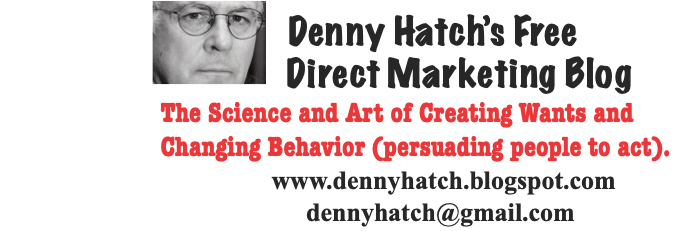




Denny, my Samsung Note 8 has a Kindle app, plus much more. I only expect other iterations to get better in the future.
ReplyDeleteDenny, this is why you should invest in the hard cover version of any book that you truly value - you don't actually own the "E" edition, all you have purchased is a contract to read it which the creator can pull at any time:
ReplyDeletehttps://www.wired.com/story/microsoft-ebook-apocalypse-drm/
I did everything to get him back but nothing worked.
ReplyDeleteI contacted a relationship doctor i saw online.
I told the relationship doctor everything that happened,
He promised to fix my relationship.
My relationship was restored just as promised,
My Ex-boyfriend is back and promised never to leave me again
I am the happiest lady on earth,
Never too late to fix your broken heart.
You can still get your lover back...
Fix broken relationship/marriage...
I WILL RECOMMEND YOU TO CONTACT
:[[ R.buckler11 ]] gmail com_____________________