http://dennyhatch.blogspot.com/2022/04/152-make-writing-exciting.html
#152 Blog Post - Wednesday, 6 April 2022
Posted By Denny Hatch
Fifty-one Proven Tips Guaranteed to
Make Your Writing Exciting and Inviting
According to the Literacy Project foundation, 50% of American adults cannot read a book written at an eighth-grade level.
The other 50% of the population—your customers, prospects, investors, and employees—they can read. But many of them have simply lousy attention spans and can quickly lose interest in what they are reading.
The Bugaboo: Modern Technology Has
Destroyed Our Ability to Concentrate
The challenge is helping readers to get through long copy without losing interest: books, letters, proposals, memos, special reports, press releases, articles, résumés, blogs and websites.
“ ‘'The technology is rewiring our brains,' said Nora Volkow, director of the National Institute of Drug Abuse and one of the world’s leading brain scientists. She and other researchers compare the lure of digital stimulation less to that of drugs and alcohol than to food and sex, which are essential but counterproductive in excess… Scientists say juggling e-mail, phone calls and other incoming information can change how people think and behave.
"They say our ability to focus is being undermined by bursts of information. These play to a primitive impulse to respond to immediate opportunities and threats. The stimulation provokes excitement—a dopamine squirt—researchers say, that can be addictive. In its absence, people feel bored. The resulting distractions can have deadly consequences, as when cell phone-wielding drivers and train engineers cause wrecks.”
—Matt Richtel, The New York Times
“The
addictive nature of Web browsing can leave you with an attention span of nine seconds—the
same as a goldfish.”
—Dr. Ted Selker, MIT Media Lab.
Two
Obvious Ways That Guarantee
Your
Written Words Will Get Read
1.
Write Text Messages: 160-Character Limits.
80% of Americans text each other (Pew). They send 23 billion texts a day
(Forbes).
2.
Write Tweets: 280-Character
Limit.
217 million users send 350,000 tweets per minute, 500 million tweets every day.
(David Sayce)
3. Avoid gray walls of type. —David Ogilvy
A sucker paid +/- $3200 for this press release.
Would I spend time on this
gray wall of type? No.
Newspapers and magazines are dying because of gray walls of type—on the front page and throughout the inside. They are boring as dirt and hard to read. Print publishers blame the Internet for stealing advertising and putting them out of business. The real problem is that gray walls of type make long copy unreadable. This is true in print and in digital media.
Ed Elliott’s Visuals and Interruptions to
Turn a Skimmer into an Interested
Reader
4. Table of contents.
5. Headlines and subheads.
6. Photography, especially of people and action.
7. Tables, charts, graphs.
8. Illustrations clarifying or reinforcing the text.
9. Captions under every visual. People read captions as they skim
10. A word or subhead which is bigger, bolder, blacker, or has a different color than other elements on the page.
11. Enlarged numbers, possibly followed by an enlarged or bold lead.
12. A word or line set off at an angle or in a box or a burst.
13. Text inside an arrow or a ruled box.
14. Anything that interrupts a page-by-page pattern of columns.
15. Text with a light screen behind it.
16. Pull quotes.
17. A paragraph set off in bold or with a double indent.
18. Handwritten indications.
19. Bulleted text, especially with bullets that are larger or different from other bulleted text.
20. Text Size: Ten or eleven points is optimum for readability; maybe one point larger for older readers.
21. Column Width: 35 to 55 characters is a good target range. Ten or eleven point is generally most readable on a column width of about a third of a page. Larger than eleven-point should probably be about a half page wide. Columns wider than a half page are not quickly read.
22. Alignment: Rag right is often better than justified. It creates a text shape, which allows an area for the eye to rest. It can also appear more inviting, less imposing, more personal.
23. Avoid: Text without sufficient contrast to its background.
24. Avoid: background screen that is too dark.
25. Avoid: Paper color that is too dark.
26. Avoid: Text that is too light, printed in something other than black.
27. Avoid Text printed over—or reversed out of—a busy or distracting background.
28. Avoid: Text reversed out of a dark color.
29. Avoid: Flush right or centered paragraphs.
30. Avoid: Text that is too condensed.
31. Avoid: Character spacing that is too tight.
32. In print: always use a serif type for readability—Times, Garamond, etc. Never use sans serif type in printed text. Why Johnny Can't Read —Vrest Orton https://heraldpress.ca/pdfs/resources/why-johnny-cant-read.pdf
33.
Online: sans serif type is best. In Search of: The Best Online Reading Experience —Sarah Dickinson
Quinn
https://www.poynter.org/archive/2005/in-search-of-the-best-online-reading-experience/
34. With long copy: it is imperative to keep the reader’s eye moving.
David Ogilvy on Readability
35. After two or three inches of copy, insert your first boldface crosshead (mini-headline), and thereafter pepper mini-headlines throughout.
36. An ingenious sequence of boldly displayed mini-headlines can deliver the substance of your entire message to glancers who are too lazy to wade through the text.
37. Keep your opening paragraph down to a maximum of eleven words. A long first paragraph frightens readers away. All your paragraphs should be as short as possible; long paragraphs are fatiguing.
38. "The first 10 words are more important than the next ten thousand. —Elmer Sizzle Wheeler
39. Type smaller than 9-point is difficult for most people to read.
40. “Widows” increase readership, except at the bottom of a column, where they make it too easy for the reader to quit. (A widow occurs when a line of copy is too long by a single word, with the result that the word shows up in the next line—and is the only word in that line.)”
41. Break up the monotony of long copy by setting key paragraphs in boldface or italic.
42. Insert illustrations from time to time.
43. Help the reader into your paragraphs with arrowheads, bullets, asterisks and marginal marks.
44. If you have a lot of unrelated facts to recite, don’t try to relate them with cumbersome connectives; simply number them, (as I am doing here.)”
44. Never set your copy in reverse (white type on a black background) and never set it over a gray or colored tint. The old school of art directors believed that these devices forced people to read the copy; we now know that they make reading physically impossible.
46. If you use leading between paragraphs, you increase readership by an average of 12 percent.”
47. Short words! Short sentences! Short paragraphs! —Andrew J. Byrne, copywriter
48. With printed letters, always use the writer's real signature—preferably in blue—and NOT a phony baloney computer handwriting font signature. The signature is your handshake at the end.
49. With letters always have a P.S. It is the fourth most-read element in a letter. Spend as much time on the P.S. as you do on a headline.
How the
World’s Longest Full-page Newspaper
Advertisement Brought in Huge Reader Response
This full-page ad ran in The New York Times, October 1948. The writer was Louis Engel, former editor of Business Week who became a VP of marketing and a partner at Merrill Lynch.
• The ad ran 6,550 (Six thousand, five hundred and fifty) words—the most words ever crammed into a newspaper page. The record still stands.
• Entirely text. Words only. It has no photographs or drawings... nor any charts, graphs or tables.
• When Engel
finished writing the ad and it was laid out, there was space left over. He
decided to fill that extra space with an offer at the very end of the ad. The
reader was forced to read the entire ad—more than 6,000 words—before learning about the free book.
• The ad ran several times. Readers had to plow through this entire monster before coming across the offer—an afterthought at the very tail end of the ad in a bottom right box.
• Box at the very bottom setting off the offer with the mini-headline: "What's This? . . . What's That?"
“These
terms are defined in a booklet, ‘How to Invest’, which we have just published.
A basic guidebook for all security owners, this new publication develops in
greater detail the story of how this stock and bond business works. It reviews
the basic principles of sound investing, such as the analysis of market trends,
the diversification of holdings, and the management of a portfolio. We will be
glad to send you a copy."
“Always make it easy to order." —Elsworth Howell, CEO Grolier Enterprises
Louis Engel’s copy broke Howell’s Rule. The free book was a bitch to order: Here was the drill.
Either...
—You find a piece of paper and pencil to write your request. Include your name and address. Find an envelope to put it in, address the envelope, lick the stamp and go mail it...
Or
—You spend money on a long-distance phone call to Merrill Lynch in Boston. (This was many years before 800 numbers or the Internet)...
Or
—You physically betake yourself to a Merrill Lynch office to request the booklet.
What Happened Was Astounding!
5,033 readers contacted Merrill Lynch by mail, phone or a visit and requested more than 20,000 copies of the booklet. —Julian Lewis Watkins, The 100 Greatest Advertisements
The Secret
of This Unbelievable Success:
Compellingly Written Plus Brilliant Design
Quite simply, the ad was broken up into dozens of bite-sized paragraphs—the equivalent of today’s tweets and texts. Among the elements:
• Upper deck (super headline in Italics): “What everybody ought to know. . .”
•Main headline (big, boldface type): “About This Stock and Bond Business
• Subhead (In Italics): “Some plain talk about a simple business that often sounds complicated”
•Big bold subhead in mid-ad: How to Buy and Sell Securities
• 16
Boldface Crossheds (mini-headlines.)
Note: For readable text of this 6,550-word ad:
https://swiped.co/file/about-this-stock-bond-louis-engel/
Critical
for Maximum Readability:
Number of Words in Each Sentence
I dug through my correspondence and found the following e-mail from Scott Huch in response to a column of mine on how to write:
“As an aspiring, young direct mail copywriter in the early 1990s, I clipped an item from my local newspaper. It has been taped to my desk—right next to my computer—ever since. It is now tattered and yellow. But I keep it there as a reminder anytime I’m writing.”
50. Text of Scott Huch's clipping (above):
Tests have shown that a sentence of eight words is very easy to read; of 11 words, easy; of 14 words, fairly easy; of 17 words, standard; of 21 words, fairly difficult; of 25 words, difficult; of 29 or more words, very difficult; so, this sentence with 54 words, counting numbers, is ranked impossible.
51. With every long sentence you’ve written, count the words. Any sentence longer than 29 words should be split in two—or three.
###
Word Count: 1838
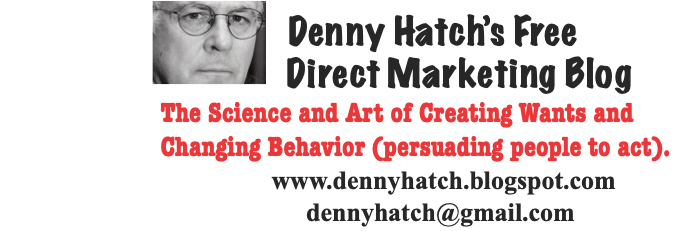





Always great to revisit some basics. The bad choices of font style and color and background selections is my new pet peeve. Keep your creative types away from your text.
ReplyDeleteRichard,
ReplyDeleteKindly remember, these tips are “some basics” to us. We deal with them every day with copy, design, etc.
To many, many people in business and society—who are producing difficult-to-read crap—these 51 tips are brand new information. In the words of Oscar Hammerstein II in The King and I: “You’ve got to be carefully taught.”
So many people—from fifth grade on up to scholars with multiple PhDs—don’t know any better, They have been neither taught nor mentored. (And are often too proud and/or too busy to take seriously these kinds of rules.”
Great hearing from you. Do keep in touch!
No, it was "South Pacific."
DeleteDoug,
DeleteOops. Good catch. Thank you.
And to think…. I saw the original 1949 South Pacific on Broadwasy with Mary Martin and Ezio Pinza… had the 78rpm album for years and knew the songs by heart. Plus, saw myriad productions thereafter on stage & on TV.
Thanks much for your eagle eye.
Do keep in touch.
Cheers.